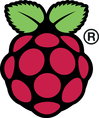Raspberry Pi
What is a Raspberry Pi?
|
Raspberry Pi is a credit card sized, low cost, high performance computer that can run various operating system (such as Linux based Raspbian, Windows IoT Core), applications (such as Mathematica) and programming languages (such as Python, Scratch, Java). It was founded by Eben Upton and the Raspberry Pi foundation in the UK. Raspberry Pi is the fastest selling computer in the UK and in a short period of time, there have been millions of Raspberry Pis sold world wide.
|
Why Raspberry Pi?
Raspberry Pi is the perfect STEM education device. The low cost nature of Raspberry Pi makes it affordable for many to obtain. The high performance nature of Raspberry Pi enables it to run various Operating Systems, applications and programming languages that we can use to teach young students computing and coding.
In addition, one of the most powerful and exciting thing about Raspberry Pi is that it is also a micro-controller. It has a GPIO (General Purpose Input Output) pins that can be used to easily connect and control external input/output components (such as various sensors, LEDs, robotic motors, electronics components). This make Raspberry Pi an ideal device to build various physical computing projects.
Raspberry Pi is an ideal IoT device. The capabilities, extensibility and low cost aspect of Raspberry Pi makes it an ideal IoT device as well. Companies are using Raspberry Pi as an IoT device to enable various scenarios. For example, Microsoft is using Raspberry Pis (connected to various sensors such as temperature, motion, noise, etc) to enable smart building scenarios to increase people productivity, optimize building utilization and reduce operating cost.
Raspberry Pi is more than just an education or hobbyist device. It is also a device that is used professionally that developers can build businesses around. Skills learned on Raspberry Pi are relevant and transferable to the professional world.
What is IoT (Internet of Things)?
|
IoT (Internet of things) is essentially an inter-networking of smart devices that enables new scenarios which improve our productivity, efficiency and realize our full potential. IoT is also commonly referred to as "Connected Devices" and it is the next wave in the industry.
The applications of IoT are vast, from smart car, smart home/building, smart wearable devices, health devices, etc. Gartner predicted that by 2020 there will be about 21 billion IoT devices being used in various applications. Ellipsis Academy inspires to equip young students with 21st century skills as early as possible and enables them to be great thinkers, problem solvers and innovators. |
|
Ellipsis Tech Classes All Ellipsis Tech classes use Raspberry Pi 3 configured with all the necessary OS, applications, programming language and extensive libraries. During class, student will use Ellipsis Academy's Raspberry Pi. You don't need to have your own Raspberry Pi to take the class. However, we recommend that all Ellipsis Tech students have a Raspberry Pi at home and use it to practice the class lessons, experiment, tinker, innovate and build great projects. It is a fantastic device, you'll be hooked! Many Ellipsis Tech classes will also utilize Raspberry Pi's GPIO and various sensors and components along with either Scratch or Python code to build fun physical computing projects. |
Where can I purchase a Raspberry Pi?
You can purchase your own raspberry pi 3 from Amazon.com. The minimum you need would be a Raspberry pi 3B or 3B+ device along with the required power supply and a class 10 micro SD (8GB or more).
Once you have a kit, you can learn more on how to set it up at: https://projects.raspberrypi.org/en/projects/raspberry-pi-setting-up.
Once everything is setup, all you need to do is to connect it to an HDMI monitor, keyboard and mouse, wifi network and you are ready to go.
You can purchase your own raspberry pi 3 from Amazon.com. The minimum you need would be a Raspberry pi 3B or 3B+ device along with the required power supply and a class 10 micro SD (8GB or more).
Once you have a kit, you can learn more on how to set it up at: https://projects.raspberrypi.org/en/projects/raspberry-pi-setting-up.
Once everything is setup, all you need to do is to connect it to an HDMI monitor, keyboard and mouse, wifi network and you are ready to go.